80s Film Prompts Midjourney: Recreate Retro Cinematic Magic
The 1980s stand as a unique era in film, brimming with distinctive visual styles and unforgettable narratives. Now, using Midjourney we can resurrect that cinematic magic. This article delves into the world of Midjourney prompts, focusing on how to conjure the essence of 80s dark fantasy films through the power of AI. Whether you’re an experienced digital artist or a curious newcomer, prepare to unlock the secrets of AI art generation and craft stunning AI images reminiscent of classic retro cinema.
Understanding Midjourney Prompts

What is a Midjourney Prompt?
A Midjourney prompt serves as the foundation for generating AI-generated images. It’s a textual instruction given to the AI models, guiding them to create visuals based on your specifications. The prompt can be as simple as a few words or as complex as a detailed scene description, encompassing elements like subject matter, style, lighting, and camera angles.
Using AI, these prompts are interpreted to construct images that align with the user’s creative vision. To get the best Midjourney outputs it’s important to construct clear and detailed prompts. Platforms like promptbase can offer inspiration and examples to refine your skills in generating the perfect Midjourney commands. Understanding the anatomy of a prompt is crucial for harnessing the full potential of this art generator.
How AI Transforms Retro Concepts
AI has revolutionized the way we can recreate and reimagine retro aesthetics. In the realm of 80s fantasy films, AI can analyze countless examples of the genre, understanding the nuances of visual style, color palettes, and common themes. By inputting carefully crafted Midjourney prompts, we can instruct the AI to generate images that emulate the feel of a dark fantasy movie from that era. This transformation is often enhanced by specifying aspect ratios with commands like –ar, adjusting stylistic intensity with –stylize 250 –v, or even choosing specific AI versions using –v. This allows users to tap into a deep well of artistic knowledge to create nostalgic, yet entirely original, visuals.
Crafting Effective Prompts for Dark Fantasy
Creating effective Midjourney prompts for 80s dark fantasy requires a strategic approach. It’s about more than just typing “dark fantasy movie.” Think about the key elements that define the genre and the era. You should consider characteristics like:
- Vibrant colors contrasting with deep shadows
- Hyper-realistic details juxtaposed with surreal imagery
and a sense of epic scale. Including technical specifications like “kodak” or “film stock” can influence the final look. Consider adding details like “35mm photography” or specifying cinematic lighting. Invoke a feeling of realism with phrases such as “depth of field” or “portrait photography.” Highlighting technical detail through “8k” or “uhd” can lead to images that are super realistic.
The 80s Film Aesthetic: A Cultural Flashback
The 1980s were a golden era for cinema, marked by a distinctive aesthetic that continues to captivate audiences. Films like Blade Runner, E.T. the Extra-Terrestrial, and Ghostbusters defined this decade with:
-
Vibrant Color Palettes: Neon pinks, blues, and yellows dominated screens.
-
Synthwave Soundtracks: Electronic music by artists like Vangelis and John Carpenter set the mood.
-
Practical Effects: Stop-motion, miniatures, and makeup created tangible magic.
-
Retro-Futurism: A blend of futuristic visions with 80s technology, like bulky computers and VHS tapes.
-
Bold Fashion: Shoulder pads, leg warmers, and mirrored sunglasses added character.
This aesthetic has seen a resurgence in 2025, influencing modern media, fashion, and art. Midjourney’s AI capabilities make it the perfect tool to recreate this nostalgia, making 80s film prompts for Midjourney a hot topic for creative exploration.
What Are 80s Film Prompts for Midjourney?

An 80s film prompts for Midjourney is a text-based instruction fed into the Midjourney AI platform to generate images inspired by the 1980s cinematic style. It combines descriptive keywords, stylistic cues, and technical parameters to produce art that mirrors the look and feel of 80s movies. For example, a simple prompt might be “80s sci-fi city,” while a detailed 80s film prompt for Midjourney could be “a neon-lit 80s sci-fi cityscape, synthwave aesthetic, retro-futuristic cars, cinematic lighting, 4k resolution, –ar 16:9, –v 5.” The precision of these prompts ensures the output captures the decade’s iconic vibe, perfect for sharing or professional use.
Key Elements of 80s Film Prompts for Midjourney
To craft an 80s film prompt for Midjourney that evokes the era, include these essential elements:
1. Setting and Era
Define the scene, e.g., “80s arcade” or “futuristic 1980s LA,” to anchor the time period.
2. Lighting and Colors
Specify neon lights, “vibrant 80s palette,” or “cinematic glow” to replicate the visual style.
3. Style and Influence
Use terms like “synthwave,” “retro-futurism,” or “80s movie poster” to align with the aesthetic.
4. Characters or Objects
Add iconic elements like “a mullet-haired hero” or “VHS tape stack” for authenticity.
5. Detail and Quality
Incorporate “highly detailed,” “4k resolution,” or “grainy film texture” for a polished look.
6. Artistic Parameters
Include Midjourney tags like “–ar 16:9” (aspect ratio) or “–v 5” (version) to refine output.
These components ensure your 80s film prompts for Midjourney reflect the decade’s cinematic charm.
Step-by-Step Guide to Crafting 80s Film Prompts for Midjourney
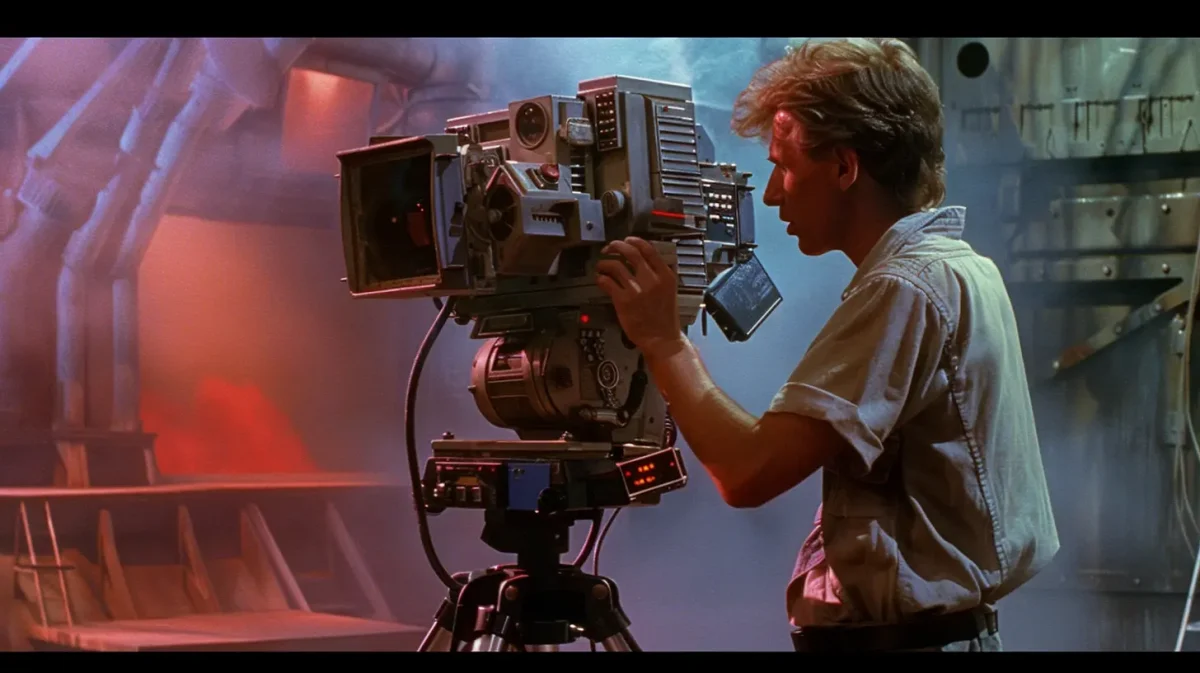
Follow this structured approach to build your prompt:
1. Establish the Core Theme
Begin with the main idea, e.g., “an 80s sci-fi movie scene.”
2. Add Descriptive Details
Enhance with specifics: “an 80s sci-fi movie scene with neon lights.”
3. Integrate 80s Style
Refine with influence: “an 80s sci-fi movie scene with neon lights, synthwave aesthetic.”
4. Specify Lighting and Mood
Add atmosphere: “an 80s sci-fi movie scene with neon lights, synthwave aesthetic, dramatic lighting.”
5. Include Characters or Props
Introduce focal points: “an 80s sci-fi movie scene with neon lights, synthwave aesthetic, dramatic lighting, hero with a ray gun.”
6. Optimize with Parameters
Finalize with technical details: “an 80s sci-fi movie scene with neon lights, synthwave aesthetic, dramatic lighting, hero with a ray gun, 4k resolution, –ar 16:9, –v 5.”
This method ensures your 80s film prompts for Midjourney are both evocative and precise.
Exploring 80s Dark Fantasy Films
Key Elements of 80s Dark Fantasy
The essence of 80s dark fantasy films lies in their unique blend of darkness, wonder, and a touch of the surreal. These films often feature vibrant colors juxtaposed with stark shadows, creating a high contrast visual experience that is ripe for exploration with Midjourney. Think of the fantastical creatures, the epic quests, and the underlying sense of dread that permeated the genre.
These elements, when translated into Midjourney prompts, can yield incredibly compelling AI art. Consider using AI to generate AI images of mythical beasts emerging from shadowy forests, or heroic figures silhouetted against a fiery sunset. It’s about capturing the spirit of adventure and the ever-present threat that defined the dark fantasy movie genre, and then transforming it into a modern AI-generated masterpiece. Don’t forget the specific light effects common in those retro movie productions.
Influential Movies to Inspire AI Art
To effectively create AI art inspired by 80s dark fantasy, it’s crucial to immerse yourself in the films that defined the era. Movies like “Legend,” “The Dark Crystal,” and “Labyrinth” are prime examples. Each of these films has a distinctive visual style, with specific light effects and color palettes that can be replicated using Midjourney. When crafting your Midjourney prompts, consider referencing specific scenes or characters from these films.
Think about how you can translate the costumes, the landscapes, and the overall atmosphere into textual descriptions that the AI models can understand. By studying these iconic films, you can develop a deeper understanding of the genre and create more effective prompts for generating truly authentic 80s dark fantasy AI images. promptbase will also help you find ready to use prompts.
Color Palettes and Light Effects in 80s Films
The vibrant colors and distinctive light effects of 80s films are essential components to consider when crafting your Midjourney prompts. Many 80s fantasy movies used a high contrast color palette, with rich blues, purples, and greens often set against deep blacks and grays. The lighting was often dramatic, with strong highlights and deep shadows creating a sense of depth and mystery.
To capture these elements in your AI art, be specific in your prompts. Use terms like “cinematic lighting,” “film still,” or “depth of field” to guide the AI. You might also consider specifying a particular film stock, such as kodak, to influence the color rendition. The goal is to create hyper-realistic visuals that evoke the same sense of wonder and nostalgia as the original films. Using commands like –stylize 250 –v can also influence the color and the light effects of the resulting ai image.
Creating AI Art with Midjourney

Techniques for Photorealistic Renderings
Achieving photorealistic results with Midjourney for 80s dark fantasy scenes requires a nuanced approach to prompt engineering. Focus on detailing the physical characteristics of your subjects, specifying the type of film stock and cinematic lighting that would have been used at the time. For instance, incorporating terms like “kodak Ektachrome,” or specifying “35mm photography” can give the AI a clearer understanding of the desired aesthetic.
Experimenting with “depth of field” and “portrait photography” settings can further enhance the realism. Use the –stylize 250 –v commands. Remember, the goal is to guide the AI towards generating AI images that look like they were captured with a real film camera during the retro era, making the AI art as hyper-realistic as possible. Using AI, one can create a super realistic and believable ai image.
Integrating Retro Aesthetics in AI Art
Infusing your AI art with authentic retro aesthetics involves more than just specifying “80s dark fantasy” in your Midjourney prompt. Consider the cultural context of the era and integrate elements that were characteristic of the time. Think about the fashion, the technology, and the overall mood of the retro movie scene you’re trying to recreate. Vibrant colors, high contrast ratios, and specific light effects were all hallmarks of 80s cinema.
Don’t be afraid to reference specific film still or directors from the era in your prompts. By combining a deep understanding of 80s fantasy with the technical capabilities of Midjourney, you can generate AI images that are both visually stunning and authentically retro. Try to find the best Midjourney prompts for this effect on sites like promptbase and utilize the art generator to its full potential.
Examples of Successful AI Images from 80s Themes
Examining successful examples of AI-generated images with 80s dark fantasy themes can provide valuable inspiration for your own Midjourney creations. Look for images that effectively capture the visual style of the era, paying attention to the use of color, lighting, and composition. Notice how the AI models have interpreted the prompts and consider what elements you can incorporate into your own workflow.
Perhaps you’ll find a particular combination of keywords that consistently yields impressive results, or discover a new way to utilize –ar aspect ratios or –v versioning to achieve your desired look. Analyzing these examples can help you refine your prompt engineering skills and unlock the full potential of using Midjourney to create breathtaking 80s dark fantasy AI art. Remember to be as specific as possible when using your Midjourney prompt.
Prompting for Retro Movie Recreation
Using Specific Terms to Enhance AI Output
To truly capture the essence of 80s dark fantasy in your AI art, the key lies in precision. Using very specific terms in your Midjourney prompts will guide the AI toward generating images that resonate with the desired retro aesthetic. Instead of simply writing “dark fantasy movie scene,” try something like “80s dark fantasy film still, hyper-realistic, featuring a knight in shining armor against a backdrop of vibrant colors and dramatic cinematic lighting.”
Including technical details such as “kodak Ektachrome film stock” or specifying “35mm photography” can further refine the output. Experiment with –stylize 250 –v commands to see how they influence the final AI image. By carefully selecting and combining these terms, you can achieve remarkable results and create AI images that are both visually stunning and authentically retro. Consult promptbase for ideas on how to formulate the best Midjourney instructions.
Combining Fantasy Elements with Retro Styles
Successfully merging fantasy elements with retro styles in your AI art requires a delicate balance. Consider how the visual tropes of 80s cinema can enhance the fantastical aspects of your scene. Perhaps you could depict a mythical creature emerging from a neon-lit cityscape, or portray a heroic figure wielding a laser sword in a dark fantasy landscape. The juxtaposition of these elements can create a unique and visually arresting effect.
When crafting your Midjourney prompts, be mindful of the specific light effects and color palettes that were characteristic of 80s films. Using vibrant colors, high contrast ratios, and techniques like depth of field can help to create a sense of authenticity. Don’t forget to use the art generator to its full potential, using AI to create a super realistic and unique feel. Specifying details like 35mm photography can solidify the retro aesthetic.
Best Practices for Midjourney Users
For Midjourney users aiming to create stunning 80s dark fantasy AI art, adopting certain best practices can significantly improve the quality of their results. When working towards that goal, consider the following points:
- Be descriptive and specific in your prompts. The more information you provide to the AI models, the better they can understand your vision. Experiment with different keywords and phrases, and don’t be afraid to iterate on your prompts based on the output you receive.
- Pay attention to the use of aspect ratios (–ar) and versioning (–v) to fine-tune the visual style of your images. Don’t be afraid to use external resources like promptbase to find inspiration and examples of successful Midjourney prompts.
Finally, be patient and persistent. Generating high-quality AI art takes time and effort, but the results can be truly rewarding. Keep experimenting with different settings and techniques until you achieve the photorealistic, retro look you desire, making using Midjourney more efficient. Use cinematic lighting techniques.
Practical Examples of 80s Film Prompts for Midjourney
Here are real-world examples to ignite your creativity:
1. Sci-Fi Cityscape Example
-
Prompt: “A neon-lit 80s sci-fi cityscape, retro-futuristic skyscrapers, flying cars, vibrant pink and blue palette, synthwave aesthetic, cinematic lighting, highly detailed, 4k resolution, –ar 16:9 –v 5.”
-
Use Case: Ideal for digital artists or game designers.

2. Action Hero Example
-
Prompt: “An 80s action hero with a mullet, leather jacket, desert background, vibrant colors, retro-futurism, photorealistic, 4k resolution, –ar 3:2 –v 5.”
-
Use Case: Perfect for filmmakers or character art.

3. Horror Scene Example
-
Prompt: “A spooky 80s horror movie set, foggy graveyard, eerie green lighting, vintage costume, grainy film texture, ultra-detailed, 4k resolution, –ar 16:9 –v 5.”
-
Use Case: Great for horror fans or content creators.

4. Comedy Setting Example
-
Prompt: “An 80s comedy movie interior, colorful living room, VHS tapes, goofy characters, bright palette, nostalgic vibe, highly detailed, 4k resolution, –ar 1:1 –v 5.”
-
Use Case: Suitable for retro art projects or social media.

5. Adventure Landscape Example
-
Prompt: “An 80s adventure movie jungle, explorer with a whip, exotic plants, golden sunlight, retro-futuristic gear, photorealistic, 4k resolution, –ar 4:3 –v 5.”
-
Use Case: Ideal for world-building or poster designs.

These examples showcase the versatility of 80s film prompts for Midjourney across genres.
Tips to Enhance Your 80s Film Art with Midjourney
Maximize your results with these strategies:
1. Experiment with Variations
Use “–vary” to generate multiple versions and select the best fit.
2. Embrace Grainy Textures
Add “film grain” or “VHS effect” to mimic 80s cinematography.
3. Use Negative Prompts
Exclude unwanted elements with “–no modern tech, –no cartoon” for authenticity.
4. Match Aspect Ratios
Choose “–ar 16:9” for widescreen or “–ar 1:1” for social media posts.
5. Iterate with Feedback
Refine prompts based on outputs to perfect the 80s vibe.
Tools and Settings for Optimizing Midjourney 80s Film Outputs

Tools
-
Midjourney: The core AI art generator.
-
Adobe After Effects: For adding 80s-style video effects.
-
GIMP: For free post-processing of stills.
Settings
-
Version: Use “–v 5” or “–v 6” for the latest quality (as of July 2025).
-
Aspect Ratio: “–ar 16:9” for cinematic shots or “–ar 1:1” for squares.
-
Stylize: Increase with “–stylize 1000” for a retro artistic flair.
Common Challenges and How to Overcome Them
1. Inaccurate 80s Style
Solution: Add “synthwave, retro-futurism” and use reference images with “–iw 1.5.”
2. Overly Modern Look
Solution: Include “VHS texture, 1980s technology” to ground the era.
3. Low Detail
Solution: Boost with “ultra-detailed, cinematic quality” and higher resolution.
4. Processing Delays
Solution: Simplify prompts or use Midjourney’s fast mode if available.
Future Trends in 80s-Inspired AI Art

As of July 2025, expect:
-
Enhanced Retro Effects: Better grain and VHS simulation.
-
Interactive Art: 80s-style AR filters for social media.
-
Collaborative Prompts: Community-driven 80s film prompt libraries.
-
Film Restoration: AI recreating lost 80s footage.
Conclusion
Crafting 80s film prompts for Midjourney is a nostalgic and creative adventure that brings the magic of the 1980s back to life. By mastering the key elements, following a step-by-step guide, and experimenting with practical examples, you can create art that honors this iconic decade. Whether you’re an artist, filmmaker, or fan, the tools and tips here will help you shine.
Dive into Midjourney today, craft your 80s film prompts, and share your retro-inspired creations with the world. The 80s revival is yours to lead!
FAQ

What are 80s film prompts for Midjourney?
80s film prompts for Midjourney are text instructions for the AI to generate images inspired by 1980s cinema, featuring neon colors, synthwave, and retro-futurism.
Do I need film knowledge to use these prompts?
No, basic familiarity with 80s aesthetics helps, but detailed prompts can guide Midjourney effectively for beginners.
What elements should I include in my prompt?
Include setting, lighting/colors, 80s style, characters/objects, and parameters (e.g., 4k, –ar 16:9).
Can I use 80s film art commercially?
Yes, but check Midjourney’s licensing and ensure no copyrighted 80s content is replicated without permission.
Why does my 80s art look modern?
Add “VHS texture, retro-futurism” and use negative prompts like “–no modern tech” to fix this.
What tools complement Midjourney for 80s film art?
Adobe After Effects for video effects and GIMP for still edits enhance Midjourney outputs.
How often should I update my prompts?
Update with each generation or when new Midjourney versions (e.g., –v 6) are released.
Can Midjourney create 80s film animations?
Currently, it generates static images, but future updates or paired tools may support animation.
What trends will shape 80s-inspired AI art in 2025?
Expect enhanced retro effects, interactive AR, collaborative prompts, and film restoration.
Where can I learn more about 80s film prompts?
Explore Midjourney’s docs, 80s film blogs, or tutorials on YouTube and art communities.
